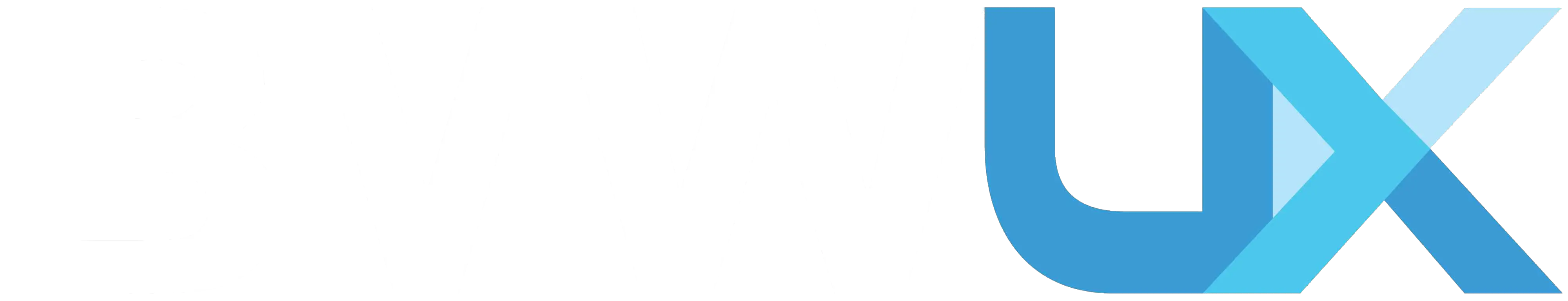How to Use The BMW Navigation System – The Complete Guide
Navigation has become a convenient necessity. Whether you like to take local routes to avoid the freeway traffic or prefer to save gas and drive the shortest distance, BMW’s Professional Navigation System can provide you with flexible routing options.
There are eight navigation options represented by icons located on the left-hand side of the BMW standard navigation. Let’s talk about what each of these options does and how they can improve your driving experience.
Learn How to Use The BMW Navigation System
- Finish Flag Icon Indicates the Destination
- Audio Icon Indicates Voice Instructions
- Clock Icon Indicates Route Preferences
- Pin Drop Icon Suggests Point of Interest
- Traffic Icon Provides Current Traffic Information
- Target Icon Indicates the Destination
- Directional Icon Provides Different Map and Route Views
- Information Icon Allows Customization of the Map Content

1. Finish Flag Icon Indicates the Destination
This function allows you to quickly access the navigation’s “search address” function. You can find destinations by entering the house number, street, city, state, and zip code. You can also easily recall previously entered destinations for a quick start
2. Audio Icon Indicates Voice Instructions
You can turn on or off BMW’s navigation voice as you prefer when you check or uncheck this option. Voice instructions can accurately guide drivers turn by turn. Some of the voice instructions include announcement before turning, entering or exiting a freeway, and before the driver is about to reach the destination.
3. Clock Icon Indicates Route Preferences
Let’s imagine this driving situation. You need to get home on a day with bad weather. You want to find the shortest route possible while avoiding the freeways because of traffic and accidents. BMW navigation’s Route Preferences option provides alternative route options. It can guide you to avoid traffic or adverse road conditions and recommend new route options.
Advanced Real Time Traffic Information (ARTTI)
The BMW Advanced Real Time Traffic Information (ARTTI) provides free traffic updates to users of the US region. It is extremely useful in keeping drivers updated on traffic status and helps you arrive at the destination safely and efficiently.

The Clock Icon Contains Two Additional Options
The first option within the clock icon provides users with the following route preferences:
- Fast: Recommends the fastest route in terms of time needed to arrive at the destination
- ECO PRO: The most energy-saving route option. It helps to reduce the miles per gallon (MPG) needed for driving
- Short: The shortest route in terms of miles needed to arrive at the destination
Once the route preference is selected, the user can choose the type of roads or areas to avoid:
- Highways
- Ferries
- Toll Roads
- Specific Areas
Additional options are available for alternative or preferred routes:
- Online Alternative Route(s)
- Prefer Express Roadways
- Prefer Car Pool Roadways

The second option within the Clock Icon provides users the following route information and options:
- Current Route: This option details the estimated time needed to get to your destination. It also displays the remaining distance in miles
- Alternative Route: This function recommends other available routes based on your routing preferences. Fuel consumption related to the current route is also displayed
- ECO PRO Route: This is the option where the navigation recommends routes that should save you the most gas mileage compared with other routing options. The standard time and distance of travel are also displayed
4. Pin Drop Icon Suggests Point of Interest
This option can also be brought up via shortcut when users press the navigation button next to the iDrive controller. Points of Interest selection allow you to search popular destinations such as coffee shops or gas stations without inputting the full address.

5. Traffic Icon Provides Current Traffic Information
Stuck in traffic sucks. Luckily, BMW provides users in the US region with free traffic information and keeps you informed of the latest road conditions. In addition, the handy detour function can route you to avoid traffic and accidents so you can reach the destination in a safe and timely manner.
4 Types of Alternative Map Views
The following four icons displayed at the bottom of the navigation screen provide you with alternative views to the map.
- Traffic Information/Gray Map: The navigation will superimpose a grayish background in the map which contrasts with the traffic flow colors. This helps you to read the traffic flow and traffic icons much easier
- Traffic Flow: Streets and freeways are highlighted with one of three colored lines: green, yellow, and red. Each color indicates different traffic condition of the road
- Green shows the road is clear of traffic
- Yellow indicates that there is slight to moderate traffic
- Red means there is heavy traffic
- Traffic Icons: The special icons appearing on the traffic map can indicate road conditions such as construction, accident or road closure
- Receive Traffic Info Icon: Check or uncheck this option to turn on or off the current traffic flow information on the navigation
6. Target Icon Indicates the Destination
The Target Icon allows drivers to use the interactive map to select destinations. This is a quick and easy way to select a nearby destination without having to enter the address. You can pick any location on the map as the destination by moving the location pointer to the desired spot.
How to Use the Location Pointer to Selection a Destination
Here is a step-by-step guide on how to select a destination on the navigation with the location pointer.
- Press the iDrive controller located on the center console to activate the location pointer (shown as a target symbol) on the navigation screen
- Move the location pointer to an approximate vicinity to the destination on the map using the iDrive controller
- Push down on the iDrive controller and a popup will appear with the gear icon. This popup shows you Points of Interest option in the selected area
- Select a specific destination from the “A-Z Search” or the “Category Search” within the Points of Interest option
7. Directional Icon Provides Different Map and Route Views
The Directional Icon provides alternative map and route views regarding direction, map perspective, and route views. When you have an address mapped in the navigation, directional and route view options are available to help optimize your driving experience.
Available Map and Route Views
- View Facing North
- Direction of Travel View
- Perspective View
- Route Overview
8. Information Icon Allows Customization of the Map Content
The Information Icon allows drivers to add customizations concerning how the navigation is being viewed. For example, you can change the map to a 3D view and get a better sense of the area you are traveling to.
Customization Options in the Information Icon
- Show Points of Interest
- Weather
- Satellite Images
- Perspective View in 3D
- Additional Settings
Learn more about the evolution of the 3 generations of BMW’s navigation system

Core Components of the BMW Navigation System
The navigation system comprises mainly three components – the GPS module, the display unit, and the iDrive controller. The GPS module connects to satellites to provide accurate location data, the display unit showcases maps and information, and the iDrive controller allows easy navigation through the menus.
- GPS Module: The GPS unit uses satellite signals to pinpoint your exact location on the Earth. It triangulates signals from multiple satellites to provide accurate and real-time location data.
- Display Unit: Modern BMW cars come with a high-resolution display that showcases maps and other crucial information. Depending on the model, the display size can range from 6.5 inches to a whopping 10.25 inches.
- iDrive Controller: The iDrive controller is the main interaction point for the navigation system. It includes a dial for scrolling through menus, a touchpad for inputting characters, and buttons for quick access to frequently used features.
Functionality and Features
The BMW navigation system offers a host of features designed to make your journey smoother, safer, and more enjoyable.
-
Real-Time Traffic Information (RTTI): The system provides real-time traffic updates to help you avoid traffic jams and find the quickest route to your destination.
-
Over-the-air Map Updates: Gone are the days when you had to visit the service center to get your maps updated. BMW’s navigation system allows over-the-air map updates, ensuring you always have the latest maps at your fingertips.
-
Points of Interest (POIs): The system also showcases points of interest such as gas stations, restaurants, and landmarks to aid your journey.
-
ConnectedDrive Services: BMW’s navigation system integrates with ConnectedDrive services, providing features like weather forecasts, news, and online search capabilities.
-
Voice Commands: To keep your hands on the wheel and your eyes on the road, the navigation system also supports voice commands. You can simply say the address or point of interest, and the system will find the best route for you.
Understanding the Interface: BMW Navigation System
The interface of the BMW navigation system is both visually appealing and intuitive. Here’s a brief rundown of the primary interface components.
Home Screen
The home screen gives you a quick overview of your current position and the immediate surroundings. It displays roads, buildings, and natural features, providing a high-resolution map of the area. The home screen also shows essential driving information, such as the current speed limit and the estimated arrival time at your destination.
Destination Input
Destination input in the BMW navigation system is a breeze. You can enter the address using the iDrive controller’s touchpad, use voice commands, or select a point of interest. The system also supports multi-stop routing, allowing you to add several destinations to your journey.
Route Guidance
Once the destination is set, the system will calculate the optimal route based on your preferences and current traffic conditions. It presents you with three route suggestions – the fastest, the shortest, and the most fuel-efficient. The system also provides turn-by-turn instructions, both visually and audibly, to ensure you reach your destination without any hassles.
Upgrading Your BMW Navigation System
Technology is continually evolving, and so is the BMW navigation system. BMW offers regular software updates to add new features, enhance performance, and improve user experience.
Why Should You Upgrade?
Upgrading your navigation system ensures you have the latest maps, fresh POIs, and any new features BMW has introduced. It also ensures better compatibility with newer mobile devices and applications.
How to Upgrade
The upgrade process is quite straightforward. You can download the latest software update from BMW’s official website onto a USB drive and then install it using the iDrive system. BMW also offers over-the-air updates for some models, allowing you to update the software directly from your car without the need for a USB drive.
Troubleshooting Common Issues
Like any piece of technology, the BMW navigation system might encounter issues. Here are some common problems and their solutions.
The System is Not Tracking the Vehicle Accurately
If the system is not tracking your vehicle accurately, it might be due to an issue with the GPS antenna. Make sure it’s properly connected and not obstructed.
The Display is Not Working
If the display unit isn’t working, try resetting the system by holding down the volume knob for 25 seconds. If the issue persists, it might be a hardware problem, and you should consider contacting a BMW service center.
The System is Not Responding to Voice Commands
If the system isn’t responding to voice commands, make sure the voice recognition system is activated. Also, ensure that you’re using the correct command phrases.
Frequently Asked Questions
- Can the BMW navigation system be used offline? Yes, the BMW navigation system can be used offline. It uses satellite signals to determine your location and already has maps loaded into its memory.
- How often should I update the BMW navigation system? It’s recommended to update your navigation system at least once a year to ensure you have the latest maps and software features.
- Can I connect my phone to the BMW navigation system? Yes, the BMW navigation system supports Bluetooth connectivity, allowing you to connect your phone and access features like hands-free calling and music streaming.
- Can I add custom POIs to the BMW navigation system? Yes, you can add custom points of interest to the BMW navigation system through the iDrive controller.
- Does the BMW navigation system support voice commands in different languages? Yes, the BMW navigation system supports multiple languages for voice commands.
- How do I reset the BMW navigation system? You can reset the navigation system by holding down the volume knob for 25 seconds or through the settings in the iDrive menu.
You Might Also Be Interested In…
Can BMW Charge at Tesla?
Can BMW Charge at Tesla? As of now, BMWs can't directly charge at Tesla Supercharger stations because Tesla uses a proprietary connector. However, with the right third-party adapter, BMW owners might be able to make it work, but it's always good to double-check...
Are BMW Motorcycles Reliable? A Comprehensive Dive into the World of BMW Bikes
Are BMW Motorcycles Reliable? BMW motorcycles are renowned for their top-notch engineering and build quality, making them a reliable choice for riders around the world. Whether you're hitting the open road or tackling rugged terrains, you can count on a BMW to be a...
Can BMW Take 87 Gas? Discover the Truth Behind the Octane Debate!
Can BMW Take 87 Gas? Certainly! While a BMW can technically run on 87 octane gas, it's not the optimal choice. BMW recommends using premium fuel for most of their models to ensure the best performance and longevity of the engine. So, while it might be tempting to...
Embrace the Future with the BMW Genius Program
You know, they often say that 'knowledge is power'. Well, that's never been truer than in the case of BMW's groundbreaking initiative - The BMW Genius Program. Tailor-made for every BMW enthusiast out there, this program sheds light on the latest technological...
A Comprehensive Dive into the BMW N63: A Blend of Power, Performance, and Precision
Hey there, gearheads! Welcome to a deep dive into the fascinating world of one of the most renowned engines out there: the BMW N63. We're about to embark on an exciting journey, exploring the good, the bad, and the powerful of this engineering marvel. Are you ready...
How BMW TPMS Works: A Comprehensive Guide
When it comes to innovation and performance, BMW never falls short. But how well do you know the intricacies of your vehicle, specifically the Tire Pressure Monitoring System (TPMS)? Let's take a journey to understand how BMW TPMS works. How BMW TPMS Works So,...
Can BMW Keys Be Reprogrammed? Your Comprehensive Guide
Ah, the wonders of technology! It's in everything these days, from the appliances in our homes to the phones in our hands. And of course, it's a big part of our beloved vehicles too, particularly in prestigious brands like BMW. One feature that often leaves car...
How BMW VANOS Works: A Comprehensive Guide to Variable Valve Timing
Introduction Welcome to our comprehensive guide on the fascinating topic of how BMW VANOS works. If you've ever wondered about the inner workings of your BMW engine and how it achieves optimal performance, you're in the right place. In this article, we'll take a...
How BMW Models Work – BMW Model Names Explained
BMW, or Bayerische Motoren Werke, a name synonymous with luxury, performance, and automotive engineering, often leaves many of us scratching our heads when it comes to deciphering their model naming conventions. Do you ever wonder what these series of letters and...
Will BMW Wheels Fit Mercedes? Exploring the Compatibility Between Two Iconic Brands
When it comes to automobiles, BMW and Mercedes-Benz are two of the most renowned and prestigious brands in the world. Both manufacturers have established themselves as leaders in the industry, producing vehicles that exude luxury, performance, and style. However,...